My PSP (Paint Shop Pro) results for the Beginners Group.
(The class is actually for version 7 & 8 but I am still learning from it while I use version 9.)
Lesson 1: Learning how to create text |
Lesson 2: Learning how to put text on a path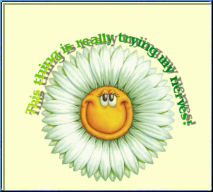 |
Lesson 3: Learning how to use Layers and Masks |
Lesson 4: Learn how to create tags from scratch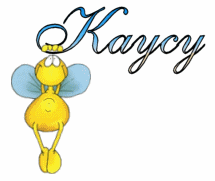 |
Lesson 5: Learn how to Crop and Frame your images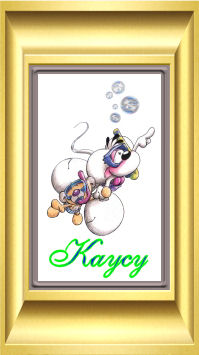 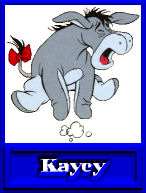 |
Lesson 6: Learn hot to create tags with a Swirl |
Lesson 7: Learn how to create Watermarks for your Tags |
Lesson 8: Learn how to create an image to look like it was torn out of a magazine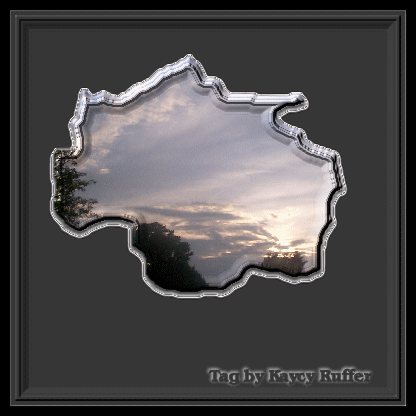 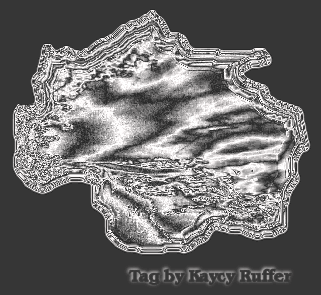 |
Lesson 9: Learn how to make your name sparkle! = PSP 9 |
Lesson 10: Creating an image with slats! |
Lesson 11: Learn how to make a mosaic image!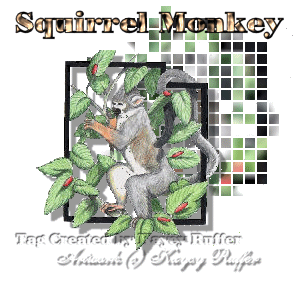 |
Lesson 12: Learn how to put a name on an animation! |
Lesson 13: Learn how to make a stamp tag!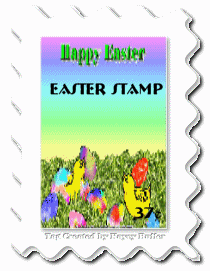 |
Lesson 14: Learn how to make a tag with a reflection! |